Search This Website
Highlight Of Last Week
Saturday, December 24, 2022
Best Free App Lock for Android
HOW TO ADD YOUR SHOP-HOME AND SCHOOL PLACE IN GOOGLE MAP
HOW TO ADD YOUR SHOP-HOME AND SCHOOL PLACE IN GOOGLE MAP
here are the simple steps to create google map location.
Open Map Maker - Google Maps
In the top left, click Add New.
Select Add a Place.
Select the Satellite view and zoom in to the appropriate location.
Drop the marker on top of the building Iwhere your place exists.
From the drop-down menu, select a category. ...
Enter the name of the place. ...
Click Save.
Save.






Enter non-required information. You can add the following non-essential information about your place:
Phone number - Tap the Phone text box, then type in your place's phone number.
Website - Tap the Website text box, then enter the place's website address.
Hours - Tap the Add hours box, select days of operation, and then add an open time and a close time by tapping SET OPEN AND CLOSE HOURS and selecting the correct times. Once you've added hours for at least one day of the week, you can add more hours for different days by tapping the ADD HOURS link.

Tap SEND. It's in the top-right corner of the screen. Doing so will submit your request to Google. You should receive an email regarding whether or not your submission was accepted within two weeks.
On some Android phones, you'll tap a paper plane-shaped icon in the top-right corner instead of SEND.
Google Find My Device
Google Find My Device
Enable the settings
For most devices to work with Find my device it will need to be logged into your Google account, online and have its Location feature turned on. Some phones have security features that can prevent the erase feature of the app from working, though. Just to make sure, if you have a newer Android device, go to the Settings > Google > Security. Under the Android Device Manager section, the locator feature should be enabled by default. To enable remote data wipe, tap the slider next to "Allow remote lock and erase."
On older devices you can go to the Google Settings app, and then tap on Android Device Manager. To enable remote data wipe, tap on the box next to "Allow remote factory reset," then tap Activate.
If you lose an Android phone or tablet, or Wear OS watch, you can find, lock, or erase it. If you've added a Google Account to your device, Find My Device is automatically turned on. Learn how to make sure that your device can be found if it gets lost.
- Be turned on
- Be signed in to a Google Account
- Be connected to mobile data or Wi-Fi
- Be visible on Google Play
- Have Location turned on
- Have Find My Device turned on
- If you used your lost phone for 2-step verification, you must have a backup phone or backup code. Remotely find, lock, or erase
- Go to android.com/find and sign in to your Google Account.
- If you have more than one phone, click the lost phone at the top of the screen.
- If your lost phone has more than one user profile, sign in with a Google Account that's on the main profile. Learn about user profiles.
- The lost phone gets a notification.
- On the map, you'll get info about where the phone is.
- The location is approximate and might not be accurate.
- If your phone can't be found, you'll see its last known location, if available.
- Pick what you want to do. If needed, first click Enable lock & erase.
- Play sound: Rings your phone at full volume for 5 minutes, even if it's set to silent or vibrate.
- Secure device: Locks your phone with your PIN, pattern, or password. If you don't have a lock, you can set one. To help someone return your phone to you, you can add a message or phone number to the lock screen.
- Erase device: Permanently deletes all data on your phone (but might not delete SD cards). After you erase, Find My Device won't work on the phone.
- Important: If you find your phone after erasing, you'll likely need your Google Account password to use it again. Learn about device protection.
STD 10&12 Subject MCQ FOR GSHEB Anroid App for Students
STD 10&12 Subject MCQ FOR GSHEB Anroid App for Students
About University of California, Berkeley
University of California, Berkeley is located in Berkeley, CA, but also offers classes online. This school offers training in 129 qualifications, with the most reviewed qualifications being Bachelor's Degree, Master of Business Administration (MBA) and Bachelor's Degree in Media Studies. Time to complete this education training ranges from 4 hours to 4+ years depending on the qualification, with a median time to complete of 2 years. The cost to attend University of California, Berkeley ranges from $40 to $152,264 depending on the qualification, with a median cost of $25,000. When asked how they paid for their training, most reviewers responded, "I paid for it myself".
The most commonly reported benefits of attending University of California, Berkeley are "Good teachers" and "Positive environment", but respondents also mentioned "Good career preparation" and "Hands-on training" as notable benefits. University of California, Berkeley has been reviewed 156 times, with an average rating of 4.75 out of 5. About 94% of reviewers would recommend University of California, Berkeley to a friend.
તમારા ફોટા વાળી ફ્રેમ બનાવવા માટે અહીં ક્લિક કરો
Cost of attendance
Total cost of attending University of California, Berkeley including tuition and fees, books and supplies, and living expenses, minus the average grant/scholarship aid.
Also Read :- MOHELALOGININFO
By family income level | Avg, ann. cost |
|---|---|
| $0 - $30,000 | $8,602 |
| $30,001 - $48,000 | $9,940 |
| $48,001 - $75,000 | $13,672 |
| $75,001 - $110,000 | $20,233 |
| $110,000+ | $31,232 |
Net price is the amount a student pays to attend an institution for one academic year after subtracting a student’s scholarships and grants. Source: College Scorecard, 2019.
STD 10&12 Subject MCQ FOR GSHEB Anroid App for Students
Friday, December 23, 2022
University Guide and Information Portal for USA 2023
Help you to choose the best and the right university for you in the USA.
Compare top universities in the USA in one hit.
Watch videos, view images and read information of different topics from single or multiple universities and the country.
Best courses, Strengths and Weaknesses, Fundings, Student accommodation, admission, scholarships, fees, International exchange program, Visa international students, Undergraduate Courses, Master Courses, PhD Courses, Number of students, different Faculties and Schools of multiples universities can be compared very easily.
આજે લેવાયેલ PSE પરીક્ષા (22-01-2023) નું પ્રશ્નપત્ર ડાઉનલોડ કરો
General Information, visa information, economy, living cost of the country can also be found.
Important Warning !!
*PRAN નંબર પરથી CPF નંબર જાણવા માટે.*
ખાસ નોંધ:- PRAN નમ્બર જનરેટ થયો હશે તો CPF નંબર મળશે
🅰️ નીચે આપેલી લીંક પર ક્લિક કરતા New Windows Open થશે. જેમાં New Registration સિલેક્ટ કરી પ્રથમ કોલમમાં PRAN નંબર (૧૨ અંકો) એન્ટર કરો. ત્યારબાદ Captcha નો સરવાળો કરી સબમીટ આપતા New Windows open થશે. જેમાં આપને Pran અને CPF નંબર (૧૬ અંકો) જાણવા મળશે.
BharatNet Program School List:: Click Here || Circular
Regardless whether you have downloaded this app or not,
You must not:
- Download this app outside of Google Play as it is illegal and viruses may be added by 3rd party. We are not responsible for the viruses added by 3rd party if you download from 3rd party.
- Copy, Follow or Modify any parts of this App Ideas
- Republish materials from this app
- Sell, rent or sub-license materials from this app
- Reproduce, duplicate or copy materials from this app
- Redistribute contents from this app
Streaming Videos and icons in this app, images and information from search engine are not included in the definition of materials and contents of this app.
Actions will be taken for any infringement of intellectual property rights. We will report to FBI, Google and Apple to remove your apps and contents and impose penalty. Do not attempt.
Do not download or use this app if you do not agree to take all of the terms and conditions stated.
IMPORTANT LINKS
માઉન્ટ એવરેસ્ટની ટોચ પરથી શુટ કરાયેલો 360 ડીગ્રી વ્યુ વિડીયો
Saturday, December 17, 2022
Best App Caller Name Announcer 2023
Best App Caller Name Announcer 2023
This handsfree Call & SMS announcer app lets you hear who is contacting you.
Welcome to Caller Name Announcer: Hands-Free Pro,an app that announces the caller name the instant you receive an incoming call or text messages. This is a powerful announcer app to help you drive safely & helps you interact with the device in situations when you’re physically limited.
challenging dust and fluff spores by using this application.
બદલી બાબતે ફરિયાદ નિવારણ સમિતિ ની બેઠક નું આયોજન કરવા બાબત લેટેસ્ટ પરિપત્ર
India has come up with its own version of the caller ID and blocking
Features:
✔ Hear the name of the person calling you
✔ Read incoming SMS messages
✔ Read messages fromWhatsApp
New Widget
You can use the app widget to enable/disable the spoken announcements. This way you can turn off the system quickly if you aren't in a good place to hear them.
Our caller ID feature also identifies also identifies unknown telephone numbers so you can know who called you even if the number is not in your Contact list. This call announcer & SMS announcer app for Android is ideal when you are working, driving, or doing other things and you need to put your phone on hands free mode. The best thing about Caller Name Announcer : Hands-Free Pro? It’s free to download and use for any Android user, user or phone.
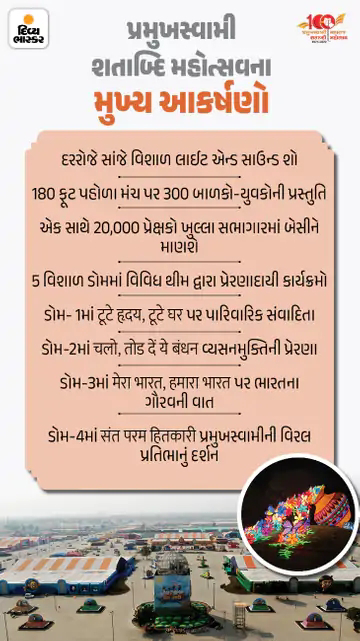
The app is designed for when users are driving or doing something important and when you can’t just accept any incoming call or text message. The app is also designed for blind and/or visual impaired users, for users who are physically limited to interact with the screen. That’s why a caller announcement solution is vital: identify who is calling you without touching the phone, by using our speak alert system
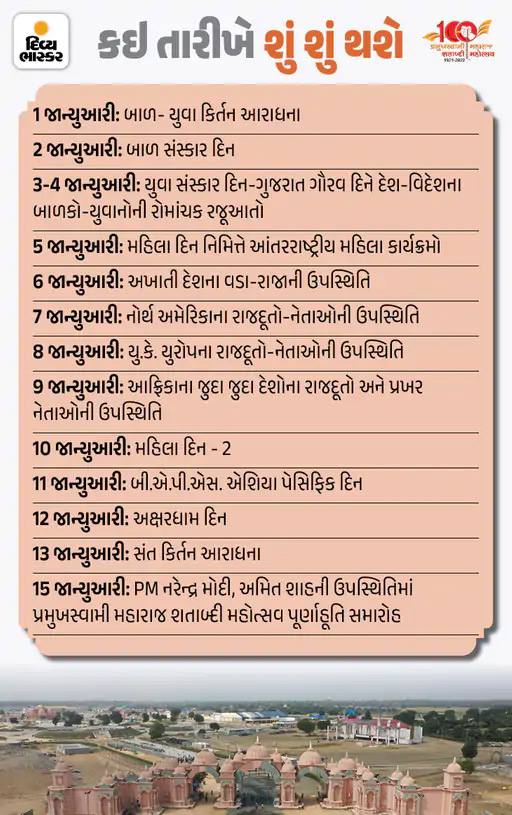
Swaminarayan Nagar Photos:View Here
PSM100 Videos:Watch Video Here
PSM Live Streaming:Watch Live Here
PSM100 Official Website
As the creators of this caller identification tool for SMS and calls we understand that it’s not easy to find a call announcer app that is both free and powerful at the same time. Caller Name Announcer : Hands-Free Pro speaks the caller’s name for incoming calls. Telling you who is calling before you look at the phone. Caller Name Announcer is connected to our Caller ID function, which enables our announcer app identifies unknown callers so you know if you should accept the call or not. Our Android SMS announcer feature announces the name of the person who sends you text messages. Similar to our call announcer function, our SMS announcer is also connected to our phone database and is able to identify unknown numbers who send you SMS.
Caller Name Announcer: Handsfree Pro Top Features:
• Our hands-free app, let's you hear who’s calling or texting you while driving and support in situation when your physical interactions with your phone are limited.
• Our app identifies caller and text message sender and announce it loudly, servicing as a caller check but also caller name speaker alert system.
• Find out who called you or send you text messages immediately even before you take a look at your phone with our smart caller ID display system.
Identify unknown numbers and callers ID who are not on your Contact list with our Caller ID function.
• Our incoming message announcer & SMS announcer it’s the the most user friendly for Android users
• Turn ON or OFF our caller announcer function as you like. Customize it 100%
• Built in Caller ID function to identify unknown callers & text message senders.
• Options to save and call back Missed Call numbers, Completed Call numbers, and No Answer call numbers.
Friday, December 16, 2022
Harvard university and MIT
Harvard university and MIT
Learn and master the most in-demand skills to proceed your career with the certificate programs and online courses in the fastest-growing fields: computer science and programming, data science, software engineering, web development, business, management, marketing, finance, accounting, math, design, cybersecurity, power bi, and more. From data science courses to computer programming courses, edX has you covered.
એકમ કસોટી અંગે આજનો લેટેસ્ટ પરીપત્ર માટે અહી ક્લિક કરો
Harvard university
Online classes in the data science, blockchain, python, project management and more
Please Note: Learners who successfully complete this IBM course can obtain a skill badge —a detailed, verifiable and digital credential that benefits the knowledge and skills you have acquired in this course. Enroll to learn more, complete the course and claim your badge!
Wednesday, December 14, 2022
PSM100 Live Updates @psm100.org
PSM100 Live : The month-long ‘Pramukh Swami Maharaj Centenary Festival’ is being hosted on a gigantic 600-acre site called ‘Pramukh Swami Maharaj Nagar’ in western Ahmedabad, Gujarat. The site will be transformed into a cultural wonderland, with something for people of all ages and backgrounds to enjoy and learn.

PSM100 Live Updates On psm100.org
Niagara Falls, one of the largest and most powerful waterfalls, is a natural wonder of the world. It was here that His Holiness Pramukh Swami Maharaj entered Canada for his first official visit on July 27th, 1974. During his 13 visits to Canada thereafter, Pramukh Swami Maharaj truly left his mark, whether it was inaugurating the BAPS Shri Swaminarayan Mandir in Toronto or inspiring BAPS Charities Canada. His contributions were intended for and felt by all, and that’s why Pramukh Swami Maharaj was honoured in the Canadian Parliament in 1988 and was presented with the Key to The City of Toronto in 2000.
Exactly 43 years later, on July 27, 2017, His Holiness Mahant Swami Maharaj conducted Pramukh Swami Maharaj’s Asthipushpa Visarjan (holy ash dispersion ceremony) at the same location, Niagara Falls. A memorial tree was also planted in his honour by Mahant Swami Maharaj and the Niagara Parks Commission.
On December 7, 2022 the birth anniversary of Pramukh Swami Maharaj, the Niagara Parks Commission and Niagara Falls Illumination Board, paid tribute to his life, work and legacy with a special illumination of both the Canadian and US falls. Niagara Parks Officials and BAPS Swamis began the historic event of illuminating the falls in white and orange colours honoring Pramukh Swami Maharaj and white and red representing the BAPS Swaminarayan Sanstha.
15 December 2022 to 15 January 2023
Daily Timing
Monday to Saturday
2:00 PM to 9:00 PM
Sunday
9:00 AM to 10:00 PM
Exhibitions Timing
Monday to Saturday
2:00 PM to 9:00 PM
Sunday
9:00 AM to 10:00 PM
Light & Sound Show Timing
Every Day
8:00 PM to 10:00 PM
Swaminarayan Nagar Photos:View Here
PSM100 Videos:Watch Video Here
PSM Live Streaming:Watch Live Here
PSM100 Official Website






